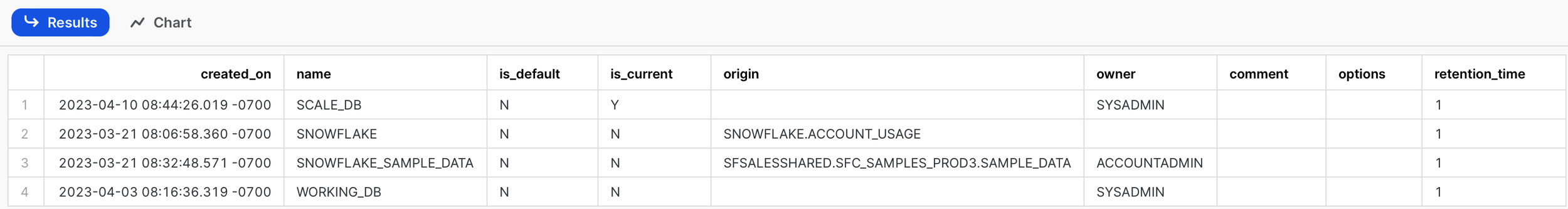Snowflake Syntax: show databases
The Snowflake show databases command can be used to list databases associated in the Account.
Snowflake Documentation: Snowflake Show Databases
show databases
Lists the Databases accessible to the current User.
-- -- Lists all DATABASES -- show databases;
show databases like ‘%snow%’
Lists all the Databases matching the search string.
-- -- Show databases matching search string -- show databases like '%snow%';
show databases history
Shows databases plus those which have been dropped but retained in Time Travel. (IE. Are within their DATA RETENTION TIME IN DAYS and have not yet been purged). Databases which have not yet been purged can be restored using an UNDROP command.
-- -- Show database history including dropped databases -- First we drop a database and then show history -- drop database main; show databases history;